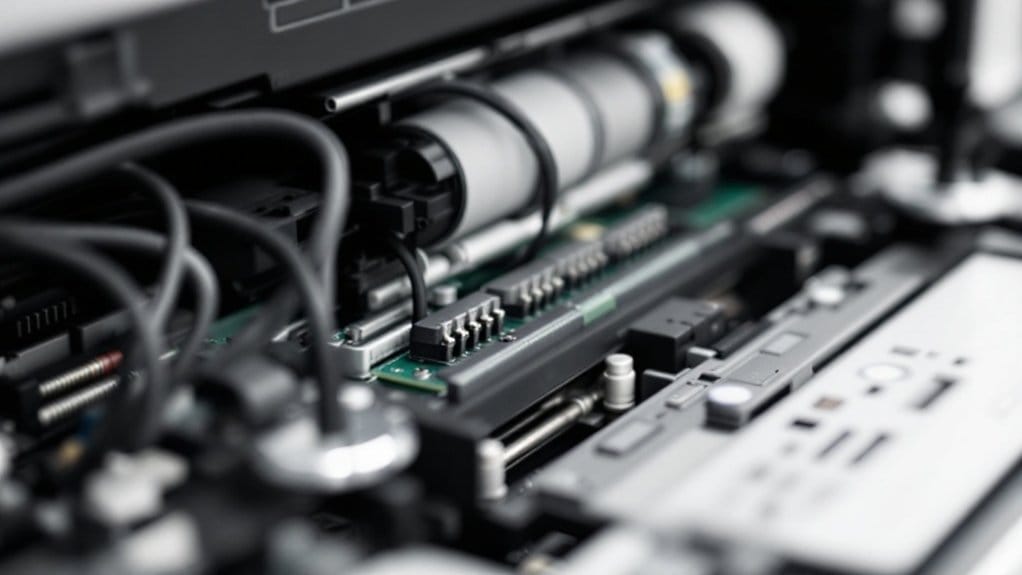You’ve got valuable data on your devices, and losing it can disrupt your life. That’s why backing up effectively is essential—it’s your best defense against risks like hardware failures or cyberattacks. Stick around to discover the simple strategies that’ll keep your files safe and give you peace of mind.
Why Data Backup Matters
Why does data backup matter? It’s your safety net in a digital world where life’s memories, work files, and essential documents can vanish unexpectedly.
You safeguard what’s irreplaceable by creating copies, ensuring you always have access to your data.
Imagine losing family photos or critical business records—without backups, you’re starting from scratch, which wastes time and causes frustration.
By backing up regularly, you maintain control over your information, making it easier to restore everything quickly.
This practice boosts your productivity; you don’t worry about potential disruptions and can focus on what truly matters.
Ultimately, it’s about empowering you to handle life’s uncertainties with confidence, preserving your digital legacy for the long term.
Regular backups let you work smarter, not harder, giving peace of mind that your data’s secure and ready whenever you need it.
Common Risks of Data Loss
What if a sudden hardware failure erases your files? It happens more than you’d expect, leaving you scrambling to recover lost photos, documents, and memories.
What if hardware failure suddenly erases your files, leaving you desperate to recover lost photos and memories?
Accidental deletions are another common pitfall—you might hit the wrong button and wipe out months of work.
Malware and viruses actively target your data, encrypting or deleting it in seconds.
Physical threats like fires, floods, or theft can destroy devices entirely, taking your information with them.
Software corruption sneaks up too, turning reliable programs into data hazards.
These risks don’t discriminate; they’re everyday realities that can strike anyone.
You’ll feel the sting if unprepared, emphasizing the urgency of safeguarding what’s irreplaceable.
Choosing Effective Backup Methods
Now that you’ve identified the risks, let’s explore how to pick backup methods that fit your needs.
You’ll start by evaluating your data’s volume and importance—opt for full backups if you have critical files, as they copy everything at once, while incremental ones save space by updating only changes.
Consider the 3-2-1 rule: keep three copies on two different media types, with one off-site for added security.
Think about frequency too; daily backups work for businesses, but weekly might suffice for personal use.
Always test your method by restoring data periodically to guarantee reliability.
Match it to your lifestyle—automated schedules help if you’re busy, preventing oversights.
This way, you protect what’s valuable without overwhelming yourself.
Essential Tools for Data Protection
To protect your data effectively, equip yourself with key tools like reliable backup software, external drives, and cloud services that automate the process and guarantee quick recovery.
You’ll find these essentials simplify safeguarding your files against disasters.
Backup software handles scheduling and encryption, while external drives offer portable storage, and cloud services provide remote access.
Here are three key tools to evaluate:
- Backup Software: Select programs like Acronis or Carbonite that encrypt data and run automated backups, ensuring you’re always protected without manual effort.
- External Drives: Invest in SSDs or HDDs from brands like Seagate, which offer ample space and durability for offline copies, letting you maintain control over your data.
- Cloud Services: Choose providers such as Google Drive or Dropbox, featuring end-to-end encryption and easy synchronization for seamless, off-site protection.
Setting Up Your Backup System
With your essential tools in hand, configure your backup system to safeguard your data efficiently.
First, choose your backup destinations—whether it’s an external hard drive, cloud storage, or both—for redundancy. Organize your files into logical categories, making sure critical data like documents and photos gets prioritized. Set up encryption to protect sensitive information from unauthorized access.
Decide on retention periods, keeping multiple versions to recover from errors. Test your setup immediately by running a manual backup and restoring a sample file to confirm everything works.
This hands-on approach minimizes risks and guarantees you’re prepared for potential data loss. Remember, a well-configured system is your first line of defense against disasters.
Automating the Backup Process
How do you automate your backup process to keep your data safe without constant effort?
You’ll save time and reduce errors by setting up automatic backups using reliable tools.
This way, your system handles the heavy lifting, ensuring data copies occur regularly without you lifting a finger.
To get started, follow these steps:
- Select appropriate software: Choose tools like Acronis or Windows Backup that support automation, allowing you to configure settings for seamless operation.
- Schedule backups: Set specific times or triggers, such as daily or after file changes, so your data backs up automatically in the background.
- Monitor and adjust settings: Use the software’s dashboard to track schedules and tweak frequencies as needed, keeping your process efficient and reliable.
Verifying and Testing Backups
Once you’ve automated your backups, verifying and testing them guarantees your data’s integrity and recoverability.
You’ll need to regularly check backups for errors using tools like checksums, which confirm files haven’t corrupted during the process.
For instance, run a verification scan after each backup cycle to confirm everything copied correctly.
Then, test by restoring data to a separate location; this simulates a real recovery scenario and helps you spot issues early.
Don’t skip this step—it’s your safety net against failures.
You might schedule monthly tests to keep things efficient, guaranteeing you’re always ready to recover without surprises.
By making verification a habit, you’ll build confidence in your setup and avoid potential data loss nightmares.
Best Practices for Long-Term Data Safety
Ensuring your data’s long-term safety means adopting strategies that guard against threats like hardware failure or cyber attacks.
You’ll need to integrate these into your routine to keep your information secure and accessible for years.
To build a robust system, follow these three key practices:
- Schedule regular backups: Automate your backups weekly or daily, so you never miss a beat and your data stays up-to-date against potential losses.
- Diversify storage locations: Use a mix of on-site and cloud storage to protect against disasters, ensuring you’ve got redundant copies in safe, separate places.
- Implement strong encryption: Always encrypt your backups with robust passwords, shielding your data from hackers and maintaining privacy over time.
Conclusion
In summary, you’ve learned why backing up your data is essential and how to do it right, so don’t delay—start implementing the 3-2-1 rule today. Keep three copies on two media types, with one off-site, and use reliable, encrypted tools. Automate your backups, test them regularly, and you’ll protect your digital life from risks, ensuring peace of mind and uninterrupted productivity.